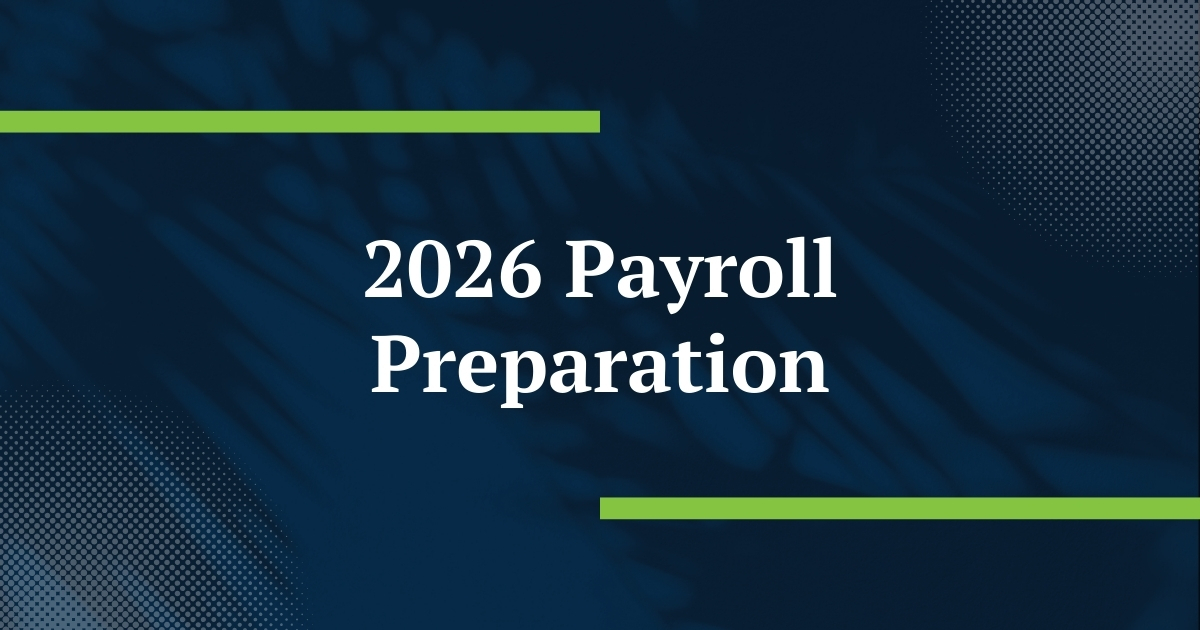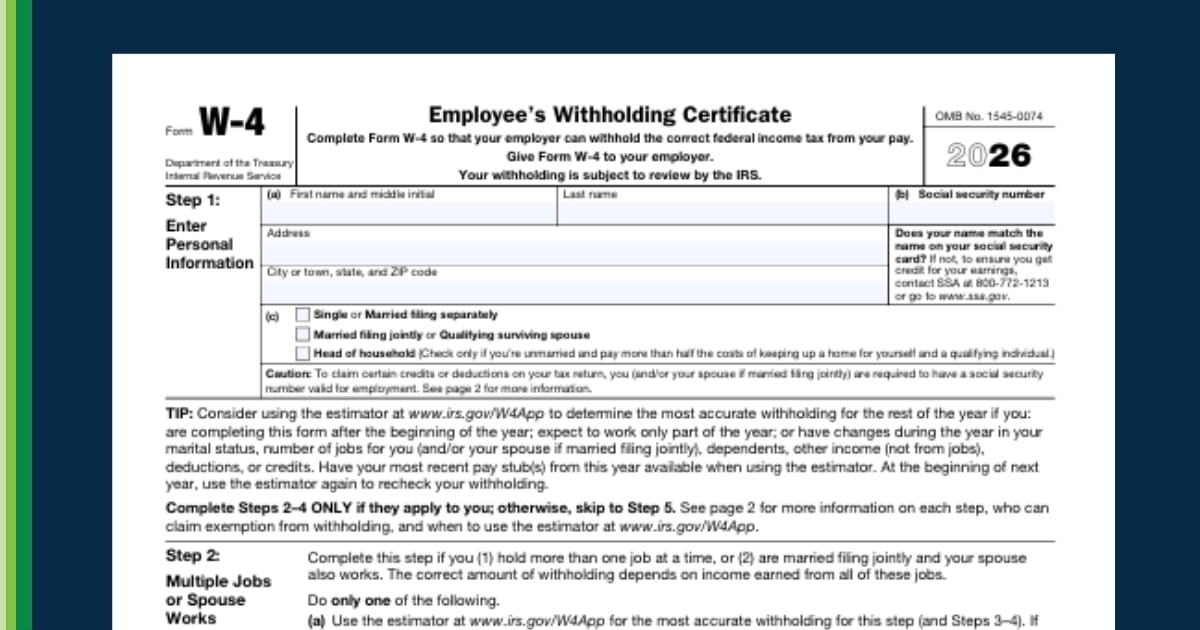Tailored Payroll Automation
for Your Business
Payroll Solutions Simplified
Ease of Use
Greenshades payroll is easy to install, setup, and configure. Full integration with GL and ERP systems makes it easy for anyone to use.
Speedy Payroll Run Time
With the payroll wizard, our average customer can quickly run and process payroll within 10 minutes from start to finish.
Save Time & Money
Automate time-consuming steps of the payroll process by automatically calculating overtime, applying tax codes, and more.
Modern, Real-Time Payroll
Our payroll calculator simplifies earnings management, giving you the ability to instantly preview payroll results. And with unlimited custom fields and adjustments, you can navigate complex pay challenges with ease.
- Easy to integrate, configure, & set up
- Run payroll quickly with a step-by-step payroll wizard
- Reduce timesheet mistakes
Solutions for Complex Payroll
Our payroll calculator simplifies earnings management, giving you the ability to instantly preview payroll results. And with unlimited custom fields and adjustments, you can navigate complex pay challenges with ease.
- Automate Tax Codes
- Easy Garnishment Management
- Minimum Wage Compliance
Easy Configuration for any
Business
Run payroll the way you want, with the compliance you need. Configure with unlimited custom fields, automated pay codes, and any edge case payrun scenarios.
- Unlimited Custom Fields
- Payroll Code Defaults and Maximums
- No-Hassle Earnings Codes
ERP and GL Integration
Greenshades is built to integrate with your ERP and GL systems so you can enjoy a seamless flow of data. Automatically split and map earnings and benefits to your general ledger and quickly export data with one-click.
- Seamless ERP Integration
- Smart General Ledger Mapping and Splitting
- Create and Post General Ledger Batches
Dashboard and Reporting
Our intuitive dashboard provides real-time visibility and insights into your payroll, making transparent reporting simpler than ever.
- Feature-Filled Payroll Dashboard
- Expansive Payroll, HR and Tax Reporting
Cost Accounting
Greenshades' cost accounting offers businesses a comprehensive and efficient solution for tracking and analyzing expenses associated with producing goods or providing services.
- Detailed Cost Reporting
- Project Accounting with Custom Fields
- Detailed Cost Analysis
COMPLIANCE WITHOUT COMPROMISE
The Greenshades Commitment
With Greenshades your payroll taxes will meet the highest standards of compliance.
Our Customers Say It Best
“We've used Greenshades for two years, and the transition was incredibly smooth. The implementation team was extremely helpful, and we've seen significant time savings across payroll processes, creating a much better experience for our employees.”
Philip de Boer
Chief Financial OfficerFREQUENTLY ASKED QUESTIONS
Discover the most commonly asked questions about payroll software.
What is payroll software?
Payroll software can exist either on-premise or in the cloud. The payroll software helps to ensure payments to employees are timely and accurate by calculating earnings, based on the hours worked and wages paid to employees. Payroll software helps to save payroll administrators time on laborious tasks by also calculating the proper tax withholdings and payroll deductions.
Mistakes can be costly to the employer and employees. Mistakes can also lead to a bad reputation for your company, payroll software helps to minimize the risk of mistakes being made manually by doing these calculations for you.
What is a HRIS payroll system?
Human Resource Information Systems or widely known as HRIS, bridge together human resources and technology. HRIS payroll systems help human resource managers complete their daily activities in one centralized location, in a time-effective manner. This may include, but is not limited to;
- Centralizing Documentation: Housing important employee information such as DOB, SSN number, address, emergency contact, and job information such as pay and employee type.
- Talent Management: Applicant tracking and recruiting are made simple. Utilizing HRIS performance management and LMS software human resource managers can help track employee development.
- Empowering Employees: Give your employees access to their important documents and benefits information. Allow employees to update their personal information and access their pay history from the desktop or their mobile app.
- Benefits Simplified: Enrolling in benefits is made easy by providing access to information explaining eligibility for plans, and allowing employees to self-enroll into benefits.
What are the benefits to using payroll software?
Doing payroll manually gives you complete control of your payroll, however, it increases the risk of incorrect paychecks, tax and compliance issues, and a loss of productivity. There are many benefits to using payroll software, some of the benefits include;
- Time: Manually processing payroll can be a long process, by using payroll software you can run payroll in a matter of minutes, while by hand it will take hours.
- Money: Using payroll software can help save money by helping you stay compliant using trusted advisors and compliance checks and by fixing payroll processing errors, helping to avoid costly fees and overhead cost.
- Accuracy: Calculating payroll by hand leaves a large margin of error. Tracking time worked and multiplying it by wage, taking out proper payroll tax deduction based on location, then manually calculating other deductions can not only take time but leave a large chance for errors.
- Employee Empowerment: Whether your employees are remote or on-site there is a growing need for employees to have access to important documents and their pay history. Payroll software can help give employees access at their fingertips.
- Compliance: It can be difficult to manage complex tax regulations, minimum wage compliance, overtime compliance, and IRS compliance. Payroll software not only simplifies payroll tax deductions, but payroll software also comes with customer support to help guide you through regulatory changes.
How much does payroll software typically cost?
Payroll providers have a variety of packages you can choose from to suit your business needs. The packages range from lower-tier packages that cover basic payroll functions to top-tier packages that handle more advanced functions. There are a few additional costs that seem to be consistent for most payroll providers including; implementation, customer support, or maintenance.
The most common model is a per-employee/per-month subscription plan. You pay to access the software, and then you pay a fee for each employee every month. The next type of subscription plan is one popular with smaller businesses, the per-month subscription plan you pay just one flat fee per month, no matter the number of employees you have.
No matter which package is suited for your business, keep in mind that outsourcing payroll can still be a more cost-effective option than manual payroll.
How to choose the right payroll software?
It is important that the payroll software you choose supports your business needs.
Evaluate your business needs.
Before searching for payroll software, it is important to understand the exact opportunities you are looking to solve. Having this foundation will help guide you to make the best decision for your business when choosing a payroll software provider.
- Consider your company headcount, depending on the size of your organization there may not be a need to use payroll software. The more you continue to grow and scale, the increases need to ensure accuracy and timely payroll processing. Your company headcount may also show how much configuration you need from your payroll provider.
- Understand your budget, there are many payroll providers on the market, and it may help to narrow down that list by setting a budget.
- Payroll compliance can become more complex to fit your unique business needs. For example, if you have employees across different states then payroll taxes become complex because they may be different depending on what state or city your employee lives in. You want to understand the unique payroll needs that are time-consuming, this can help you to find a solution that takes a task that is normally daunting task, and make it easy.
- Understand your employees’ needs, the pandemic has changed the workforce in many ways. Employees are looking for more from their employers, and your payroll software can help in retaining employees. Your employees may be seeking a company that provides earned wage access to feel comfortable in the current economic state, or maybe your employees are looking for a company that has performance management software so they can professionally develop. No matter what your employees need, payroll software can benefit not only the employer, but the employee as well.
Do your research.
There are many payroll software providers that have a long history in the industry, and as the need for cloud-based software increases, there are software providers that have entered the market. Although product offerings may seem the same across platforms, there are key differences that set providers apart.
- It is important to do your research to understand what key industries a payroll provider may specialize in. Every industry has unique needs, you want to ensure your payroll provider can maintain compliance in your industry and that the software is configurable to fit your needs.
- Understand what company size the provider has success supporting. If you are a small-sized organization, you may not want payroll software that is used by large-sized businesses, they may have extra features you do not need or may not be a cost-effective solution.
- It can be helpful to understand your peer’s experience using the software, customer reviews can give you a feel for how the payroll software performs. Reviews provide feedback from real people who have real experience using the software to help support their business needs.
- Compare package offerings. Once you understand your business needs you will understand what features you need most for your budget. With so many different options for payroll software packages, add-on features, and stand-alone options, pricing can get very tricky.
- Be sure the software you choose can integrate with any existing products you already have, or you are looking to use for your business. Work with your IT team to ensure the software you choose is compatible with your business.
Choose a provider
Once you have defined your business needs and you have done your research, it is time to decide on what payroll provider is best for your solution. At this stage, you have all the information you need to make the right decision for your business. If you are unsure about making the final leap, ask questions regarding product demos, free trials, and a money-back guarantee to help you ease your worries. Just remember there is no one-size-fits-all solution for payroll, but you can pick a solution that is best tailored to fit your individual needs.
What is the difference between in-house payroll and outsourcing?
When deciding on what payroll software will work best with your business you can choose between in-house payroll software or outsourced payroll software. The choice between the two relies entirely on your business needs and the degree of control and cost that you need to run your payroll:
- Control
With in-house payroll you have control over the software. By outsourcing payroll, it can take longer to correct mistakes or issue off-cycle payments, since you must contact a third-party vendor. You also have reduced control over filing schedules and money, as the outsourced payroll provider would need to handle that.
With insourced payroll, you have instant access to and control over your company’s data, including employee and business information. You also have control over the security measures in place to protect that data. With outsourced payroll, it can be difficult to access your data quickly, and you have less control over security. The risk of data breaches can increase.