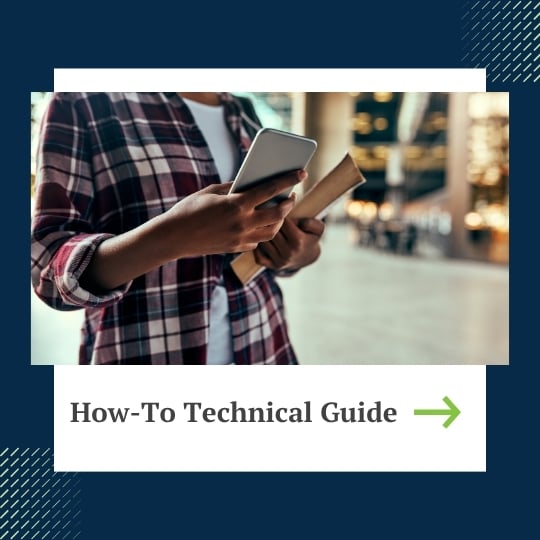Payroll Software
You have questions, we have answers!
Frequently Asked Questions
What features should I look for in payroll software?
Any payroll platform you choose should adhere to your organization’s unique needs and processes, not force you to alter your process as a work-around for limited or rigid functionality. To that end, look for:
- Complete – deliver everything you need to calculate, process, and support gross-to-net calculations for your entire workforce.
- Flexible – work with any ERP (Enterprise Resource Planning) system, any financial accounting package, and integrate seamlessly into your overall IT (Information Technology) and HRIS stack
- Compliance-minded – automate the application of pay rules and tax calculations at the corporate, local, and state levels, as well as automate the application of any additional withholdings and garnishments you define.
- Easy to use – administrators, managers, and employees alike should be able to access the information they need, when they need it, and with minimal effort.
- Easy to own – as business needs or operational conditions change, your payroll platform should be easy to configure, easy to enhance, and easy to make. And should you require support, assistance should be swift, personalized, and complete.
- Easy to scale – as your business grows and you require additional payroll- and HR-related functionality, your platform should be able to accommodate things like employee onboarding, certification management, and other similar activities with ease.
How easy is it to integrate payroll software into my company?
Integrating cloud-based payroll solutions within your existing IT infrastructure is simple, straightforward, and flexible. Installation is easy and tailoring your solution to meet the unique and specific needs of your business is completed entirely by configuration. No custom code. No cumbersome manual work arounds. No extensive (or expensive) outside support needed. It should also be easy to use, requiring little to no training, so your employees can intuitively find what they need.
What does payroll software do?
In its simplest form, payroll software combines employee earning data (such as hours worked, payrates, salary, etc.) and deduction data (such as taxes, benefits elections, garnishments, etc.) into a detailed and transparent calculation that reflects what the paycheck should be. This is commonly referred to as “gross-to-net" so the checks can be cut. This may seem simple on the surface, but there are multiple tasks that need to be accomplished within this process to ensure completeness, accuracy, and timeliness. Payroll software is used to automate and simplify the entire process, requiring minimal work or manual intervention on behalf of payroll personnel.
What does payroll in the cloud mean?
Cloud-based payroll simply means that the software used to calculate employee pay, withholding, and taxation resides in the cloud versus installed on a server on-premises. The benefits of hosting your payroll software in the cloud are centered around security, availability, and cost of ownership. (Cloud-based solutions have a lower total cost of ownership because you do not need to pay for server hardware, data backups, or IT resources necessary to maintain and update the solution.
When should I move my payroll into the cloud?
If you have not done so already, now is the ideal time to consider moving your payroll platform to the cloud. Costs are low, internet access is readily available, and with most employees carrying their own devices or accessing work systems from home, a cloud-based approach typically delivers benefits across the entire organization.
What size organizations use payroll software?
Payroll software can truly benefit organizations of any size. However, the Greenshades platform is ideally suited for the Small and Medium Businesses (SMB) market.
When can I start using payroll software?
The hallmark of a quality payroll platform is its ability to quickly and easily be put into service for a client. There is typically a brief configuration phase where your organization’s unique pay rules, processes, and other operational data is configured within the system. Followed by a “parallel processing” phase where a simulated payroll run is conducted in tandem with your actual payroll run, so the net results can be compared, and any discrepancies can be addressed. Once that is completed, however, you are ready to go. For more details on how long it would take your organization to get started, one of our solution consultants would be happy to help.
How long does it typically take to run payroll with software?
Although this can vary widely based on the number of employees and number of locations, most Greenshades clients typically report a dramatic reduction in processing times that reduce payroll activities from days to hours. (Or in some cases, minutes.)
What is a Payroll and HR (Human Resources) platform?
Human Resources software – otherwise known as Human Capital Management (HCM) solutions – typically focus on several “hire to retire” aspects of the employee experience. Learning management, performance management, recruiting and applicant tracking solutions are examples of applications that fit under this definition. Payroll solutions typically focus on all aspects of calculating, validating, and disbursing employee paychecks completely and accurately. Given that both solutions play a pivotal role in the day-to-day life of an employee, there are several key benefits to combining these two disciplines into a single, unified approach. This is the platform Greenshades makes available to our clients. For more information on the HR-related applications resident within the Greenshades platform, click here.