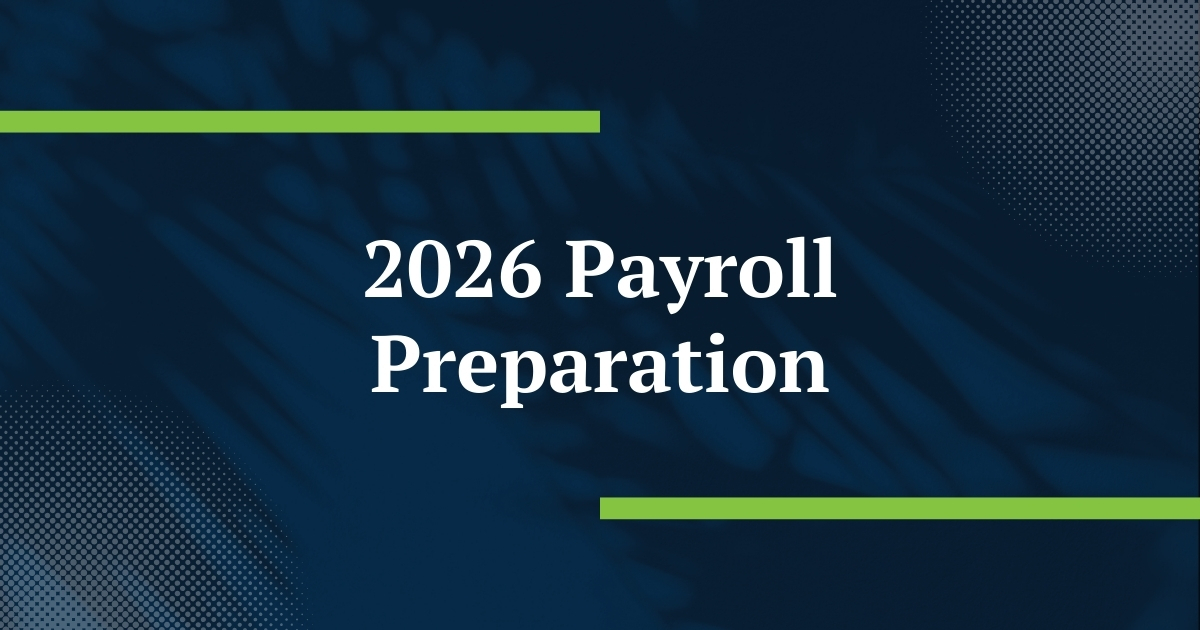Greenshades Support
Resources and Sign-In Information for Employees and Administrators. Plus Contact Information, Holiday Hours, and More.
Employee Login
Access your employee account.
Administrator Logins
Your company has it's own portal which will typically look like example.greenemployee.com, but the exact address is provided by your HR department.
To find your portal follow these steps:
-
Visit greenemployee.com
-
Click the "Need Help Signing In" button and provide the information requested.
If you still can't find it, reach out to your HR department for further assistance.
Support Services & Hours of Operation
Our team is here to help! Need product support or have a billing question? Easily submit, manage, and resolve your support requests through our new Support Portal. Additionally, you can submit all billing-related requests, keeping everything organized in one convenient location.
Get real-time updates and a complete view of your submission history — log in or create your account to get started.
Note: The Support Portal is replacing email support on November 15. To ensure your support and billing cases are handled promptly, please use the portal for all new requests.
Standard Support Hours
If you leave a voicemail, someone from our support team will contact you as soon as possible on the next business day.
Monday – Friday from 9 AM – 6 PM Eastern Time.
Extended Support Hours
During the last five business days of any major tax filing deadline, our live support hours are extended to ensure you have the help you need.
Monday – Friday from 8 AM – 8 PM Eastern Time.
Product Support and Billing Questions
Our team is here to help! Need product support or have a billing question? Easily submit, manage, and resolve your support requests through our new Support Portal. Additionally, you can submit all billing-related requests, keeping everything organized in one convenient location.
Note: The Support Portal is replacing email support on November 15. To ensure your support and billing cases are handled promptly, please use the portal for all new requests.
Hours of Operation
- Standard Support Hours: Monday - Friday from 9 am to 6 pm Eastern Time
- Extended Support Hours: Monday - Friday from 9 am to 8 pm Eastern Time
- During the last five business days of any major tax filing deadline, our live support hours are extended to ensure you have the help you need.
Access the Support Portal
Submit cases 24/7 and see a complete view of your submission history - log in or create your account to get started.
Contact Us via Phone
Holiday Schedule (Office Closed)
Christmas
Thursday, December 25, 2025
New Year’s Day
Thursday, January 1, 2026
Presidents' Day
Monday, February 16, 2026
Memorial Day
Monday, May 25, 2026
Juneteenth
Friday, June 19, 2026
Independence Day
Friday, July 3, 2026
Labor Day
Monday, September 7, 2026
Columbus Day
Monday, October 12, 2026
Veterans Day
Wednesday, November 11, 2026
Thanksgiving
Thursday, November 26, 2026