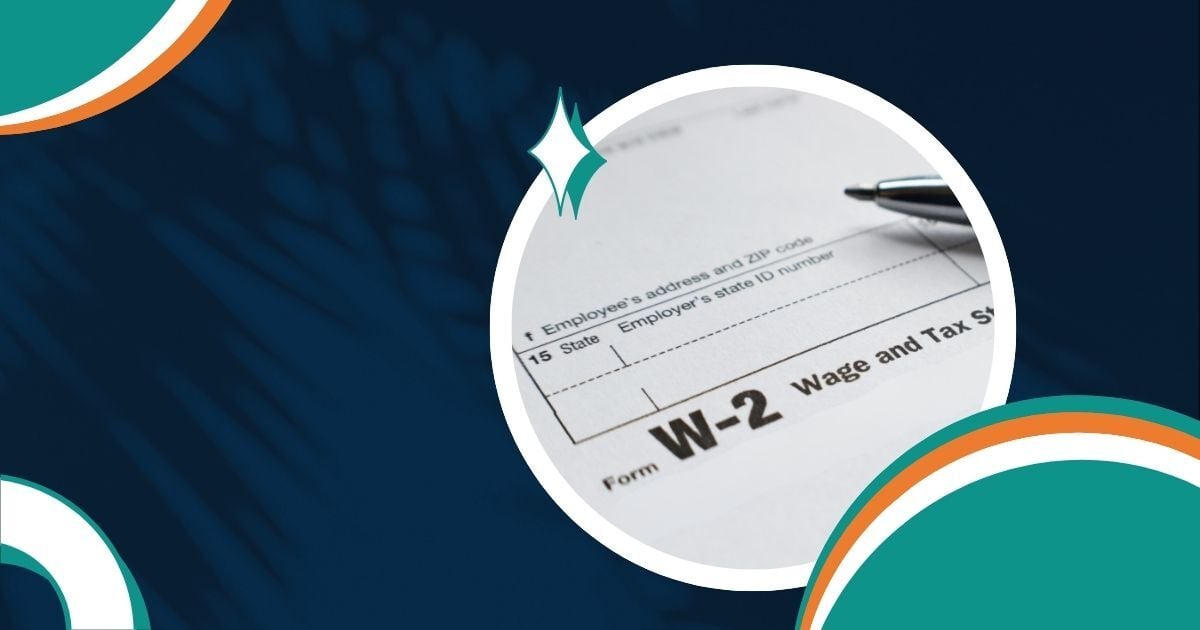Today’s payroll landscape isn’t just about precision—it’s about resilience. In this highly practical session, Danica Weappa, Director of Marketing at Greenshades, and Tom Wurth, Payroll Product Manager and former payroll practitioner, explored how to identify and prevent payroll mistakes before they lead to compliance failures, rework, or lost employee trust.
Packed with real examples and strategic advice, this session broke down where errors most commonly occur—and how to stop them before they snowball.
Watch the full session here:
The Cost of Errors Is Higher Than You Think
"Payroll mistakes don’t usually start big. They start small—and snowball fast." — Tom Wurth
In today’s increasingly complex payroll environment, one small oversight can ripple into widespread issues. Whether it’s an outdated tax table or a misclassified wage, the results can be costly.
- In FY 2024, the IRS assessed $27 billion in payroll penalties—but abated over $23 billion, largely due to preventable errors.
- Each payroll error costs $291 on average to fix, according to EY.
- 1 in 4 employees would consider leaving after a single payroll mistake.
Mistakes don’t just impact compliance—they erode trust, damage morale, and increase turnover.
Common Errors Are Predictable—and Preventable
Many payroll errors happen for the same reasons:
- Misconfigured pay codes
- Stale or incorrect tax tables
- Manual overrides and disconnected systems
- Missed garnishments or final pay deadlines
Remote work has only added to the complexity, introducing new jurisdictional tax rules and shifting workforce dynamics. To reduce risk and reclaim time, payroll needs to be treated like the high-stakes function it is.
Deep Dive: Key Components of Payroll Risk Prevention
Withholding & Tax Setup
Taxation is no longer just about selecting a state. With remote work and increasingly localized tax rules, employers must consider both home and work addresses—and how reciprocity agreements apply. If this setup is done incorrectly or not updated in real time, errors cascade through everything from 941s to W-2s.
|
What Can Go Wrong |
How to Prevent It |
|
Federal, state, and local rules applied incorrectly |
Use a system that maps employees to the correct jurisdictions |
|
Tax home vs. work location misidentified |
Confirm employee work location logic at onboarding |
|
Reciprocity rules overlooked |
Apply correct agreements based on employee residence and work |
|
W-4 updates missed or not reflected in system |
Validate exemption data and sync with latest forms |
|
Tax rate changes not implemented mid-year |
Ensure system applies real-time tax engine updates |
Pay Codes & Overtime Logic
When wage types are misclassified—such as labeling a bonus as regular pay—it can distort tax withholdings, miscalculate overtime, and violate labor laws. Shift differentials and blended rates add even more complexity, making automation and policy alignment essential.
|
What Can Go Wrong |
How to Prevent It |
|
Wage types misclassified (e.g., bonus as regular pay) |
Map each earning to the correct wage type (Regular, Supplemental, etc.) |
|
Shift differentials applied inconsistently |
Define if differential is flat or percentage-based—and apply uniformly |
|
Overtime skips supplemental pay or bonuses |
Include all qualifying earnings in OT calculation rules |
|
Weighted OT not applied for employees with multiple rates |
Ensure your system supports blended rate OT calculations |
|
Exemption rules misaligned with duties |
Review exemption logic regularly and align to labor law |
Mid-Cycle Changes & Retro Pay
Mid-cycle changes are often rushed or overlooked—and they carry some of the highest compliance risks. Retro pay that’s taxed using current rates (instead of period-accurate ones), missed garnishments, or late final pay can all lead to tax notices, audits, and trust issues.
|
What Can Go Wrong |
How to Prevent It |
|
Retro pay taxed using incorrect period rates |
Use tools that recalculate taxes based on when pay was earned—not paid |
|
Final pay delayed after termination |
Configure alerts for final pay deadlines by state |
|
Off-cycle pay bypasses standard checks |
Treat off-cycle runs with same validation rules as regular payroll |
|
Manual adjustments not properly documented |
Require audit logs and system-tracked overrides |
|
Retroactive benefits or garnishment deductions missed |
Set rules to automatically apply deductions to adjusted earnings |
Audit Readiness
Audit readiness isn’t about paper trails—it’s about real-time visibility. When errors go undetected, audit flags, compliance penalties, and reconciliation headaches follow. Your payroll system should surface risks before they become legal or reputational liabilities.
|
What to Watch For |
How to Prevent It |
|
Missed or late tax deposits |
Real-time alerts for deposit due dates |
|
Missing or unapproved time entries |
Timecard validation before payroll processing |
|
Incorrect or outdated wage codes |
Rule-based configuration and change validation |
|
Incomplete or expired tax setup |
Multi-jurisdiction auto-checks and tax updates |
|
Manual rekeying or disconnected data |
Direct ERP integration with audit trail tracking |
|
Pay setting changes with no oversight |
Full logs of pay config changes with timestamps |
How Greenshades Can Help
Greenshades is purpose-built to catch and correct payroll mistakes at every stage of the cycle, before they cost you, with:
- Guided configuration with tax wizards and rule-based validations
- Real-time alerts for incorrect wage types, expired certifications, or missing data
- Audit-ready reporting and automated filing tools
- Continuous tax engine updates to stay aligned with the latest federal and state rules
Real-World Example: Local Tax Complexity Made Simple
Tom shared a real-world scenario from his time as a payroll practitioner at Greenshades. An employee relocated from Florida to Grand Rapids, Michigan—a city with hyper-specific local tax requirements that vary by street address. While the payroll team had proactively set up state-level withholding, unemployment, and other accounts, they were unaware of Grand Rapids’ nuanced local tax rules.
Fortunately, Greenshades’ solution automatically recognized the correct local tax obligation based on the employee’s exact address. The system applied the appropriate local withholding without any manual intervention—preventing potential penalties and ensuring full compliance.
Peace of Mind with the Greenshades Solution
When your payroll system intelligently maps tax obligations using both home and work locations, even the most complex or unfamiliar jurisdictions become manageable. Greenshades does the heavy lifting—so your team can stay compliant and confident.
Next Steps: Building a Resilient Payroll Process
It’s time to shift from firefighting to fortifying. Use this checklist to put the right guardrails in place:
- Validate tax and pay settings quarterly—especially after organizational or location changes.
- Monitor timecard approvals to avoid last-minute adjustments and retroactive corrections.
- Run audit checks before payroll finalization, flagging outdated tax data or invalid pay codes early.
- Revisit configuration after major business events—new locations, job classifications, or legislation.
- Educate your team about the real-world impact of “small” errors—and give them tools to stay ahead of them.
“Even the smartest payroll system can only take you so far without operational discipline behind it.” — Danica Weappa
This session was just the beginning. To explore how Greenshades can strengthen your payroll process—or to dive deeper into the topics covered—reach out to schedule a personalized demo.