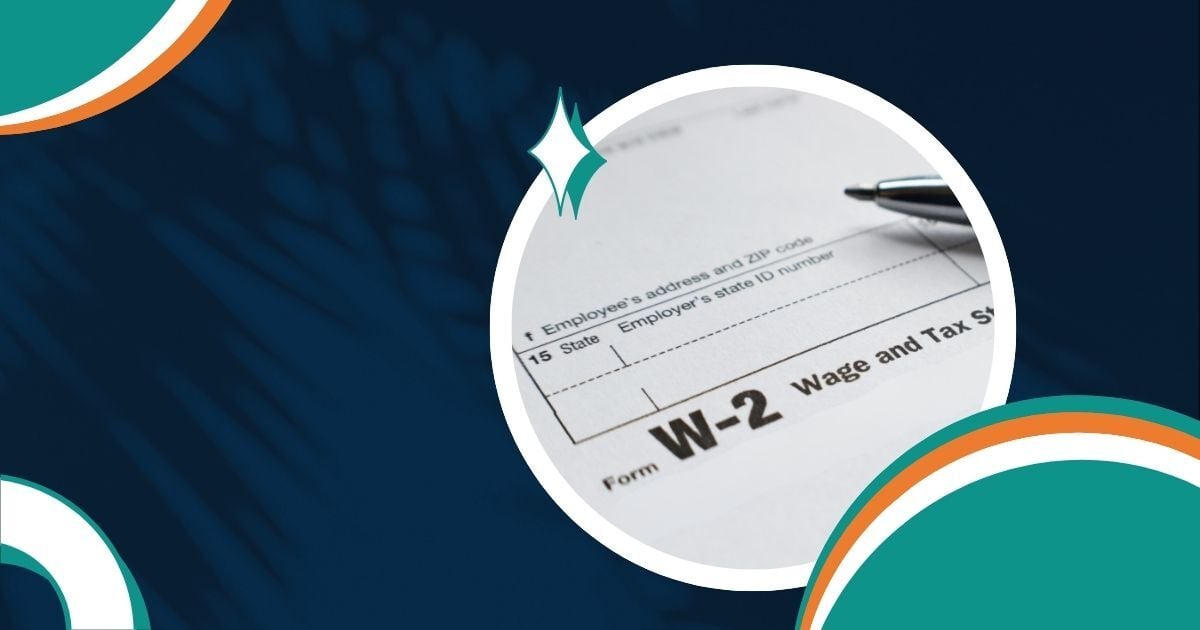In the second session of Greenshades' Year-End Power Series, our experts returned to guide payroll and HR teams through the complexities of filing season.
Kieran O’Connor (Director of Managed Services) and Josh McCullough (Chief Marketing Officer) delivered a session packed with essential dates, compliance rules, and best practices to help you file with confidence. From federal deadlines to state-level curveballs, this recap covers the key takeaways to keep you on track.
You can watch the full session here:
⚠️ Note: This information is for informational purposes only and does not constitute formal tax, legal, or compliance advice. Always consult with qualified tax advisors, legal counsel, and your organization’s internal teams for guidance specific to your situation. Additional regulations may apply. For the most accurate and up-to-date information, refer to official government resources and regulatory agencies.
Table of Contents
- Federal Filing Foundations: Dates, Forms & Deadlines
- The 10-Form E-File Rule: What It Means for You
- Validating SSNs, EINs, and TINs
- State-Level Considerations: OBBBA, ACA, and PFML
- How Greenshades Keeps You on Track
- Q&A
Federal Filing Foundations: Dates, Forms & Deadlines
A successful year-end starts with knowing your deadlines. In 2026, many key filing dates fall on a weekend or holiday, pushing them to the next business day. It’s best to plan ahead and submit your forms early to avoid the last-minute rush.
Key adjusted deadlines for tax year 2025 include:
- February 2, 2026: W-2, various 1099s, 1098, 940
- February 17, 2026: 1099-B, 1099-S, 1099-MISC (with data in Box 8 or 10)
- March 16, 2026: 1042
Remember to check your vendor's submission cutoffs. Building in extra time ensures your forms are printed, mailed, and filed on schedule without any surprises.
The 10-Form E-File Rule: What It Means for You
So, does your business need to e-file this year? Odds are, the answer is yes.
The IRS and Social Security Administration (SSA) require businesses that file 10 or more aggregate information returns to e-file. This means you must count all federal return types combined. With this low threshold, nearly every employer is required to file electronically.
E-filing isn't just a requirement; it's a best practice. It provides instant confirmation of receipt and faster processing, reducing the risk of errors and delays.
Where & How to E-File
Different forms go to different agencies through different systems:
- SSA: W-2s are filed via Business Services Online (BSO).
- IRS: 1099s and other information returns are filed through the new Information Returns Intake System (IRIS), which is replacing the FIRE system.
- IRS: ACA forms (1094/1095) are submitted through the AIR System.
Filing directly with these agencies requires a Transmitter Control Code (TCC). However, using an approved transmitter like Greenshades handles this requirement for you, simplifying the entire process.
For more information about each of these portals and their requirements, check out the Greenshades blog: Is your organization required to e-file year-end forms (Spoiler: The odds are yes!)
Validating SSNs, EINs, and TINs
Accurate identification numbers are critical for avoiding rejections and penalties. Before you file, it’s essential to validate your employee, employer, and vendor data.
- Social Security Numbers (SSNs): Use the SSA’s verification service (SSNVS) to confirm employee names and numbers match. Look for common placeholder patterns (e.g., leading zeros, sequential numbers) and correct them early.
- Employer Identification Numbers (EINs): Ensure your EIN matches IRS records and is consistent across all payroll systems, W-2s, and 941s. This is especially important for multi-entity organizations.
- Taxpayer Identification Numbers (TINs): For 1099 reporting, use the IRS TIN Matching Program to confirm vendor information. If a TIN is missing or invalid, you must apply backup withholding at a rate of 24%.
Documenting your verification efforts is a crucial step. Save confirmation records from the SSA and IRS as part of your year-end files for future reference or potential audits.
State-Level Considerations: OBBBA, ACA, and PFML
Federal compliance is only half the battle. States often have their own unique filing requirements, and you should never assume federal rules apply everywhere.
OBBBA Provisions and Updates
Tax year 2025 is a transition period for the overtime and tip tax exemptions under the One Big Beautiful Bill Act (OBBBA). While W-2s will not include updated boxes for qualified overtime and tips this year, the IRS encourages employers to provide this information to employees through other means, such as a supplemental statement or by using Box 14.
State-level adoption of these provisions varies:
- Confirmed Decoupling: California, Colorado, and Rhode Island have confirmed that tips and overtime remain taxable for 2025.
- Partial or Pending Adoption: Massachusetts, North Carolina, and Pennsylvania are still reviewing or proposing changes.
- Presumed Coupling: States with "rolling conformity," like Oregon, are expected to align with federal rules unless they actively opt out.
Other State Considerations
- ACA Mandates: California, DC, Massachusetts, New Jersey, Rhode Island, and Vermont have their own ACA reporting requirements and submission portals.
- Unique W-2 Fields: Some states require additional data on W-2s, such as hours worked or Paid Family and Medical Leave (PFML) contributions.
- Combined Federal/State Filing (CF/SF): This program allows you to file 1099s with the IRS, which then forwards the data to participating states. However, not all states participate, so verify the current list and plan for direct state filings where necessary.
How Greenshades Keeps You on Track
Navigating year-end can be challenging, but you don't have to do it alone. The Greenshades Year-End Forms platform simplifies the entire process.
- Save Time: Import data directly from Greenshades Payroll, your ERP, or Excel.
- Streamline Processing: Manage W-2s, 1099s, and ACA forms in one secure solution.
- Easily Distribute: E-file directly with federal agencies, download e-filing submissions, or use our professional print-and-mail services.
Our platform is backed by a team of compliance experts who monitor legislative changes, so you can stay ahead of new regulations and file with confidence.
Q&A
⚠️ Reminder: This information is for informational purposes only and does not constitute formal tax, legal, or compliance advice. Always consult with qualified tax advisors, legal counsel, and your organization’s internal teams for guidance specific to your situation. Additional regulations may apply. For the most accurate and up-to-date information, refer to official government resources and regulatory agencies.
| What part of the 6 part series will you be discussing the 1099 filings? | We will be going in-depth on 1099's in our session on December 18: https://go.greenshades.com/year-end-forms/2025-yef-power-sessions/1099-deep-dive |
| When are 1095s due? | For tax year 2025, 1095-Cs must be furnished to employees by March 2, 2026, and filed with the IRS by March 31, 2026 if you e-file (earlier if you paper file). |
| When will you be emailing the print & mail schedule email? | We’ll be reaching out with the Year-End Forms print & mail information after this webinar, including the schedule and key cutoff dates. |
| Since we use you for the employee portal, how will we be able to distribute the information for the OT reporting? | You’ll be able to distribute overtime reporting information in several ways using Greenshades: we can enable a banner on the employee portal, you can upload a document there, add a supplemental page on checks or direct deposit stubs, or use Box 14. Greenshades is flexible—support or your tax/customer service rep can walk you through the options. |
| How will you explain that to the employee when they ask regarding the over time | When employees ask, we’d explain that “qualified overtime” is only the overtime premium portion—the extra 0.5 on top of their regular rate—on FLSA overtime (hours over 40 in a 7-day workweek, with a few industry exceptions). Their regular pay (the “1” in the 1.5×) is still regular taxable wages; it’s the 0.5 premium portion that is potentially exempt and what they’ll need for their year-end tax filing. |
| Also did you state that premium OT is what is eligible for the deduction | The Overtime Premium is eligible. This means the portion that exceeds the Regular Rate of Pay for that hour. The 0.5 of the 1.5 times Regular Rate of Pay. |
| Is Greenshades going to have a report for the OT for 2025 for each employee | For our Payroll clients we do have some reporting planned to assist with the estimates for 2025 with further changes coming for 2026 compliance. |
| Can we send test file now to verify TIN's for 1099s to see which ones will give us issues | We’ve had questions about sending a test file for SSNs and TINs; we believe the answer is yes, but we’re validating the specifics within the Greenshades platform and will follow up with you offline once we’ve confirmed the exact process. |
| Can we verify the EE SSNs in the checklist ahead of time? | Yes. You can and should verify employee SSNs ahead of time. Review your data for obvious issues (leading zeros or nines, placeholder or sequential numbers), and then use the Social Security Administration’s SSN Verification Service. If you’re using Greenshades, that service can be integrated so you can run those checks directly from the system and correct any mismatches before year-end filings. (Please note: Inside Greenshades, this can happen only once W-2s are loaded into YEF. 2025 is not open for us yet and usually doesn't open until January.) |
| Is W2G electronic filing due date still 3/31/26? | Yes. W-2G electronic filing is still due to the IRS March 31, 2026. Keep in mind that the recipient copy is due January 31 (which is pushed to February 2 in 2026). |
| You said you would have a banner on the employee portal - what would it say? | The banner on the employee portal is fully customizable within your workspace. You can configure the wording to match whatever overtime reporting or year-end message you need, and have it pop up for employees when they log in. It can also be used year-round for other key notifications, and our team can help you set it up. |