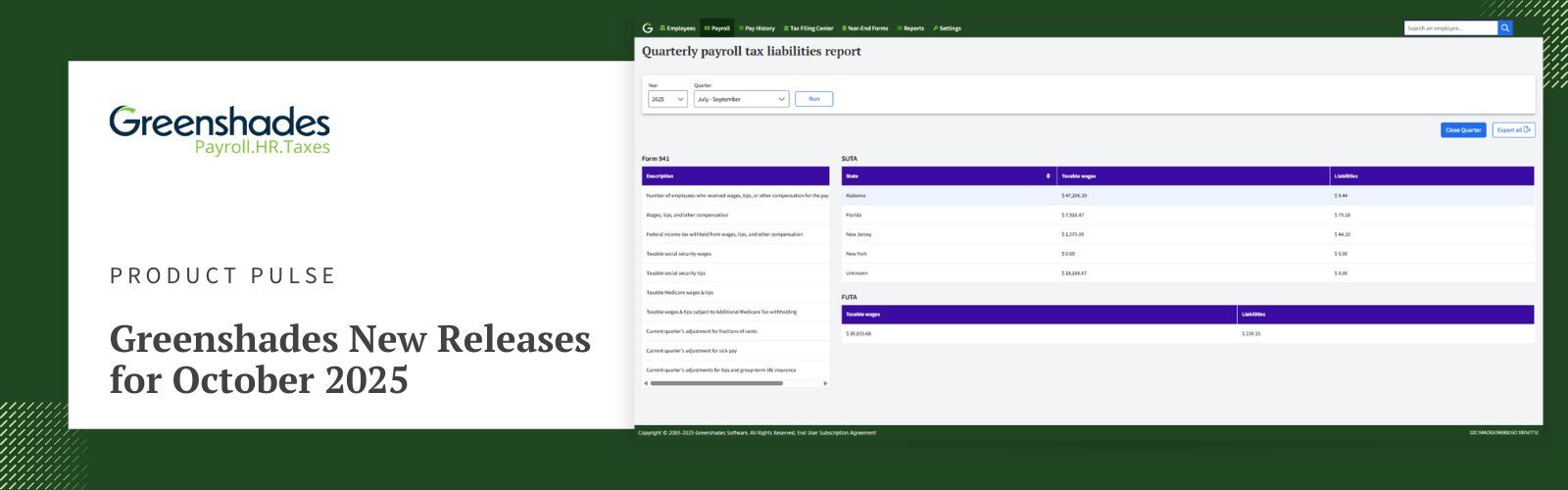This month, our product team delivered faster reports, smarter controls, and more clarity across the board. From rebuilt reporting tools to better alignment with accounting and cleaner quarter-end visibility, these updates make running payroll smoother than ever. Let’s dive into what’s new.
Improved Pay Run Summary Report
Generate pay run summaries in a fraction of the time. The report’s been rebuilt to run on the same backend as Pay Run Results, ensuring consistent data and faster processing — even for high-volume payrolls. We also added pre-filtering by Employee ID, Department, Position, or Location, so you can zero in on what matters and reduce the size of the files you need to export.
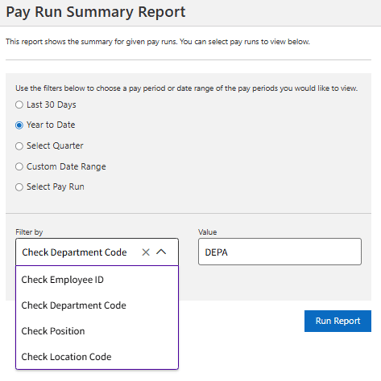
Annual Earnings Control
Define exactly which earning codes count toward estimated annual earnings — no more overstated totals or manual workarounds. Create master earning codes, customize employee settings, or even make bulk updates via Excel. We also added a specific display in the employee code setup space to give you total control and transparency. Those refined earnings values also flow straight into Benefits for more precise ACA and eligibility calculations.
.png?width=585&height=298&name=Annual%20Earnings%20(1).png)
GL Batch Summary Report: Submitter Details
Need to know which admin submitted a specific GL batch? Now you can. We’ve added Submitted By and Submit Date fields to the General Ledger Batch Summary Report, giving instant visibility into who pushed which batch and when. It’s a simple change that tightens audit trails and speeds up troubleshooting.
.png?width=879&height=207&name=GL%20Batch%20Summary%20Report%20(1).png)
941 Page → Quarter-End Dashboard
The 941 page is now your quarter-end command center. It displays not only federal 941 details but also SUTA and FUTA summaries, giving you a clear picture of every liability being calculated during quarter close. It’s more transparency, fewer surprises, and smoother filings.
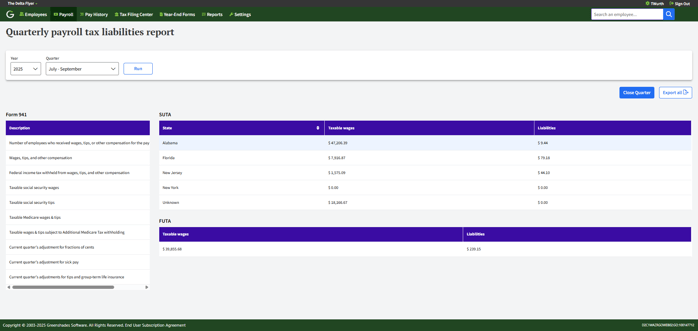
Accounting Date Setup + Visibility
Define an Accounting Date per pay schedule, choose how it’s calculated (by posted date, check date, pay period end date, or even by weekday), and view or edit it directly in the Pay Run Wizard. Accounting Date also appears across your key reports — including GL Transaction, Account Summary, Cost, and Pay Run Results — for cleaner reconciliation and more accurate financial reporting.
Special Release: Simplify Employment and Income Verifications
Greenshades now integrates directly with Equifax to handle Verification of Employment (VOE) and Verification of Income (VOI) requests for all W-2 employees. That means fewer manual forms, faster loan approvals, and a smoother experience for both admins and employees.
Interested in learning more about what these enhancements can do for your business? Schedule a demo with us today to discuss it!