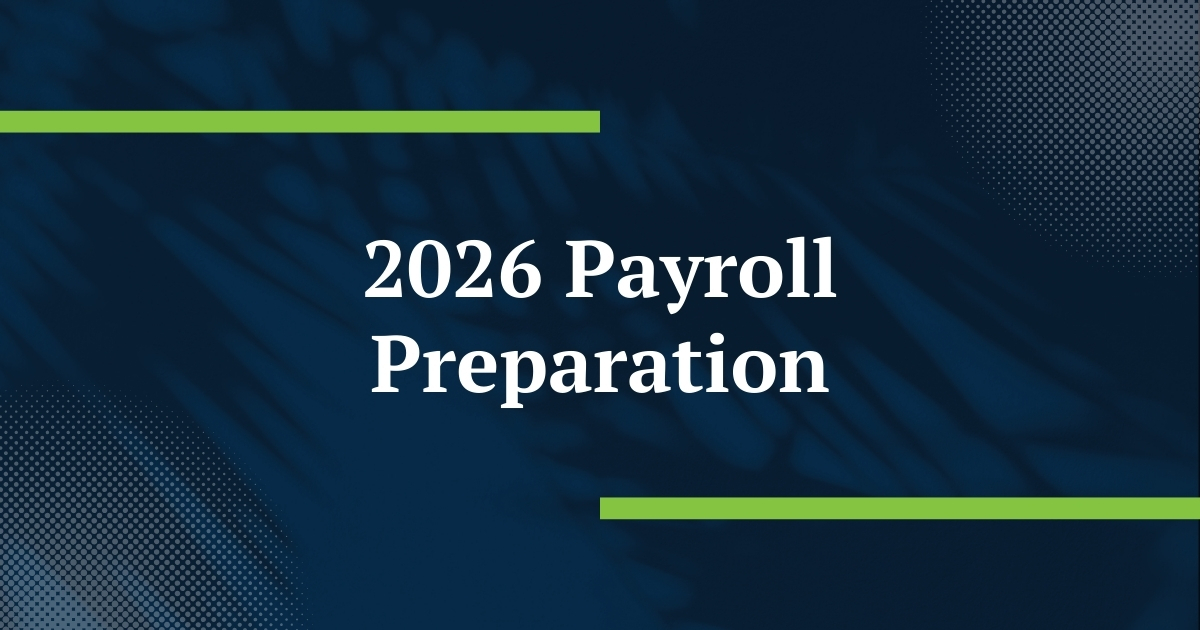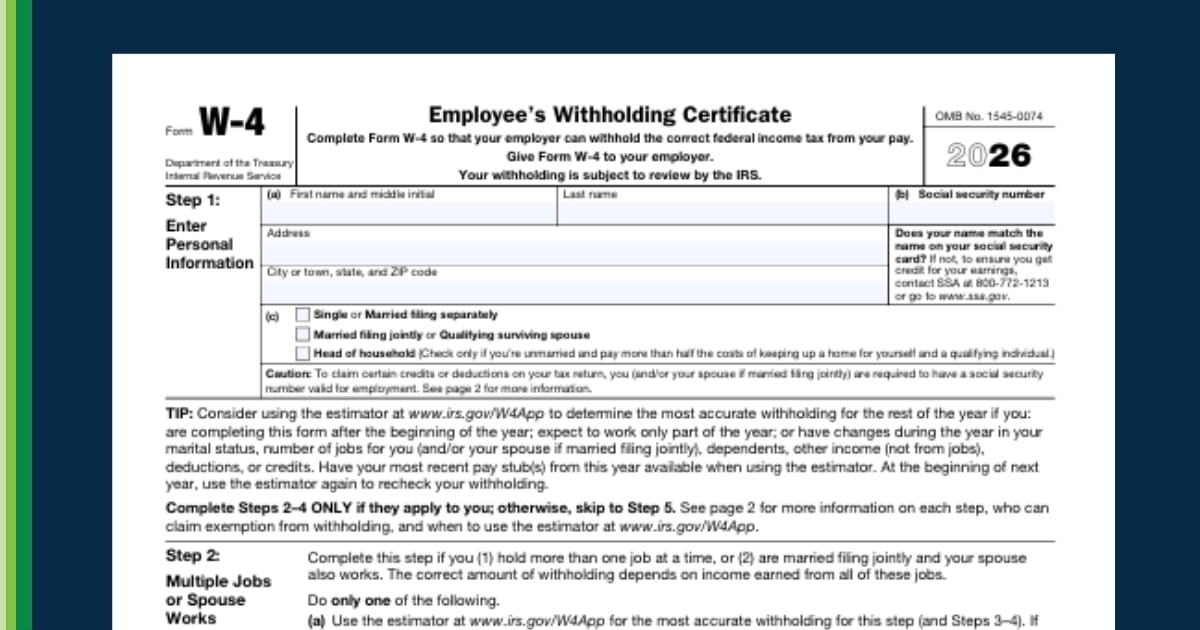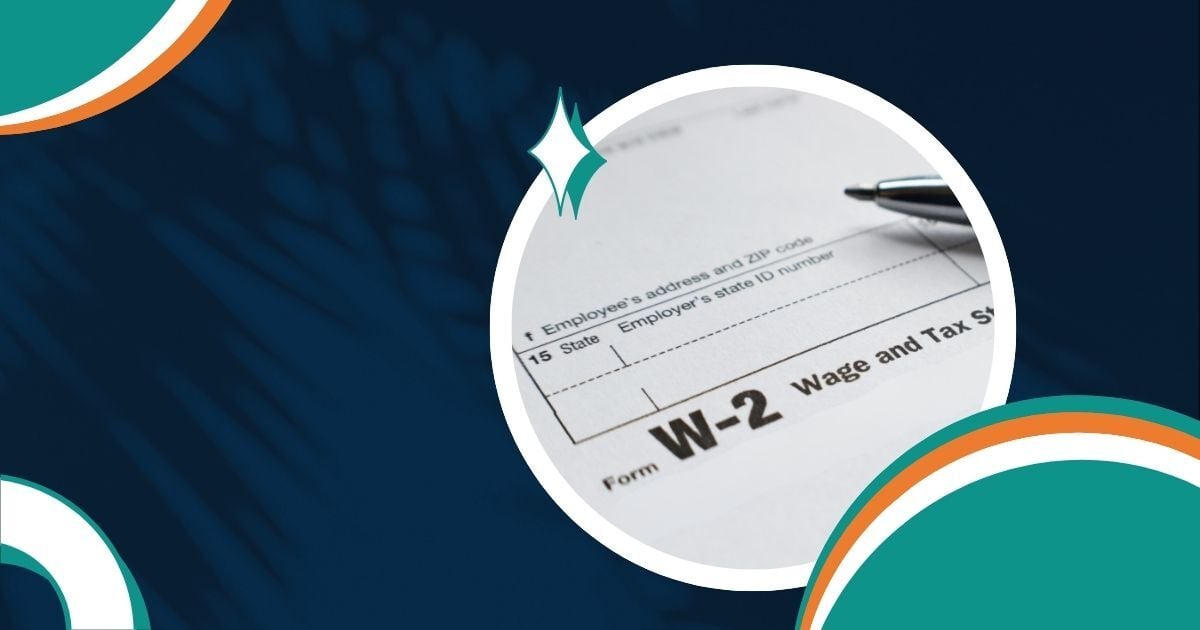January is fast approaching which means its time to start preparing for year-end! As a part of our Year-End Webinar Series, Preparing for Year-End 2022, hosted by Alisha Rocks, Tax Product Manager at Greenshades, discusses a high-level overview of what you need to consider and be aware of come year-end.
Download the Preparing for Year-End 2022 Slide Deck.
Watch the on-demand webinar here:
Read the webinar recap here:
1. How do I get year-end data into the Year-End Forms website?
You can get data into the year-end forms website via various Greenshades tools or the GreenshadesOnline year-end forms site.
Greenshades tools:
- Tax Filing Center application (installed locally as on-premise machine)
- GreenshadesOnline Tax Filing Center or Payroll Tax Service
- Payroll Platform
GreenshadesOnline Year-End Forms site:
- Excel Import (available for all form types)
In the year-end forms site we provide you with a checklist to make sure admins complete all necessary tasks to close out the year.
2. There are two methods of data collection regarding year-end forms.
An Integration with an Accounting Package:
- The Sync Portal
- Connector
- Generic SQL bring data from the accounting package into Year-End Forms
Template import:
- Specific template per form type
- Greenshades cannot import all your forms’ data at one time via template (integration required for full data transfer)
- Different forms require different information
3. What steps are necessary to be successful using the year-end forms site?
Setting up in Year-End Forms
Step 1: Company Setup
This is where admins confirm the employee count and state EINs (Employee Identification Numbers). For 1095-Cs this is also where admins can confirm whether an employee is self-insured or not.
Step 2: Employee Identity Verification
The Social Security verification is an optional service, but highly recommended for year-end use. This can help prevent potential penalties by verifying this information ahead of time. It's a simple process, admins start by clicking "start verification".
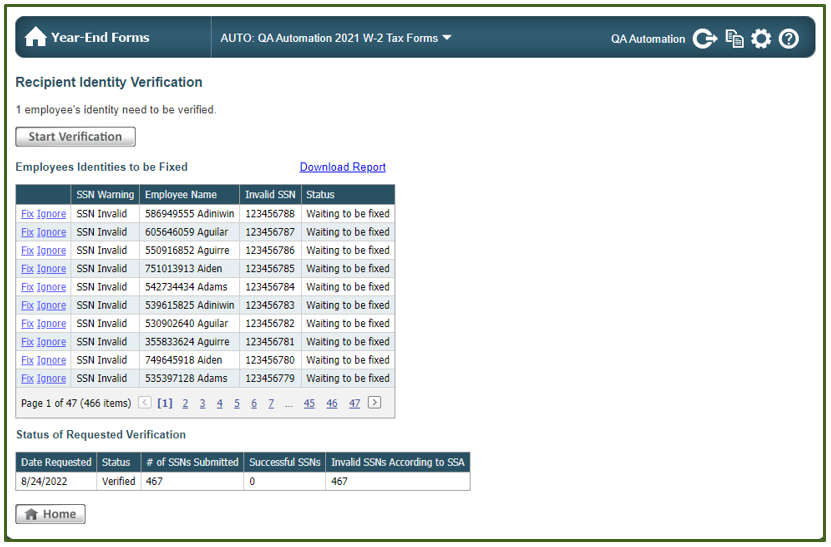
Step 3: Resolve Warnings
This screenshot is an example of what warnings might look like for a user. This warning is telling the admin that there are some SSNs that do not match the name on file with the SSA record.
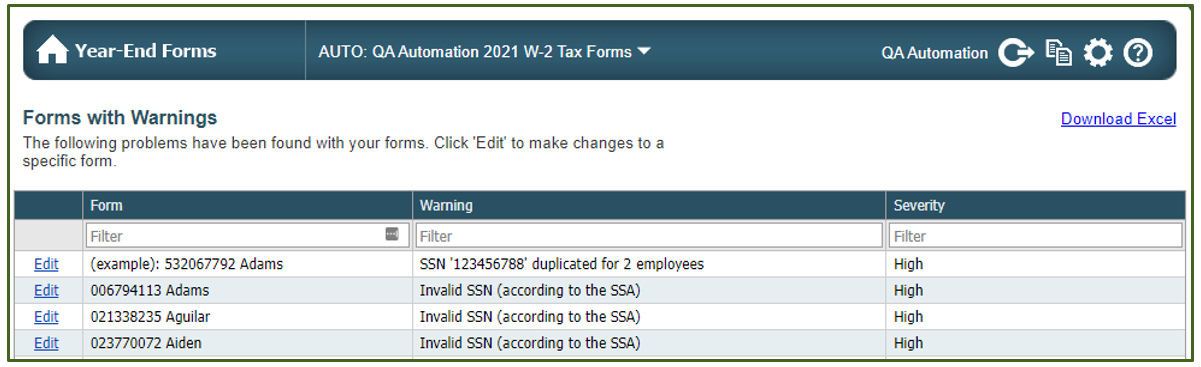
Step 4: Verifying Totals
Step 4 is a required step because this is where validation from the ERP system occurs. Make sure totals always match up as this is what is filed.
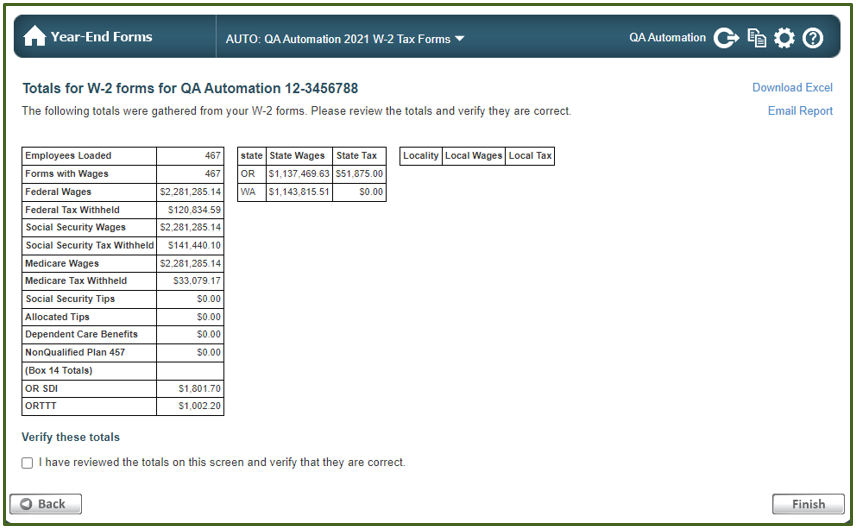
Steps 5-7: Employee Management and Forms Access
5 – Manage employee access
6 – Email employees with a link to the appropriate form
7 – Distribute any necessary paper forms
Greenshades can help with paper distribution as well!
Steps 8-10: Filing
8 – State filing (corrections are not available in the product)
9 – Federal filing (corrections are available for an additional cost)
10 – Local filing (currently only clients licensed for GreenshadesOnline Tax Filing Center are able to do locals in YEF, this is a gap Greenshades is closing)
4. Common Errors & Concerns
(Greenshades only offers federal corrections at this time)
Ways to avoid common errors:
- Do not change headers
- Do not change formatting
- Do not add/remove columns
Some common data concerns:
- A state wage or tax is at $0
- SSNS not verified (be sure to update before retrying so it doesn’t block the system!)
- You have not yet provided an SSA User ID (formerly SSA PIN)
Forms
5. 1099s
For Greenshades Payroll Clients:
- Fill out an excel template with 1099 data and upload into Year-End Forms
- Each type of 1099 form requires its own excel sheet (1099-NEC, 1099-MISC, 1095-C, etc.)
For Non-Greenshades Payroll Clients
For GP clients
- Sync your year-end data to Year-End Forms and use it as a list item
- Fill out an excel template or use the TFC (Tax Filing Center) on premise
For Non-GP clients
- Fill out an excel template or use the TFC on premise
6. 1095-B & 1095-C
Most of our clients use Greenshades Benefits or the Dynamics Payroll Inspector to calculate affordability and offerings. The best way to get ACA data into Year-End Forms is through the ACA Dashboard in GreenshadesOnline.
For Greenshades Benefits Clients, track:
- Employee salaries
- Primary pay code
- Employee and dependent enrollment in OE and QLEs
- Paystubs (how many hours per week on average)
For Non-Greenshades Clients:
- Fill out an excel template and upload to Year-End Forms
For Dynamics Payroll Inspector clients:
- The calculations for full-time offerings are tracked in the DPI, not in the accounting package
- Any changes to settings and calculations should be made in the DPI because it can track enrollment, measurement periods, etc.
- The DPI uploads the forms directly to Year-End Forms
7. W-2s
Always make sure to reconcile quarterly filings (941s) so that 941 totals match with your W-2 totals. Also ensure any changes or voids are accounted for as they will affect W-2 totals.
For GP users:
- Syncing data from GP to Year-End Forms
- Greenshades will flag errors in GP data (be sure to update the source information)
For Tax Service module users, Greenshades will flag:
- Any discrepancies that generate file rejection
- Annual totals that do not add up to quarterly annual totals
Every user has the option to upload via excel template to Year-End Forms!
8. For GP Users
For any questions about the many flavors of Dynamics or GP, please reach out to Support.
Closing out the year in GP
Closing out the year in GP involves running the Year-End Wage Report; this report catches discrepancies before reporting to federal, state, and local agencies. The Year-End Wage Report should be proofread before running. Issues that occur after running will require admin to re-open the year.
For GP users, the Year-End Wage Report is required in order for Greenshades to detect your annual data.
After the year is “closed out,” the Connector/Sync will be able to upload W-2s.
9. Frequent Issues & Non-Intuitive Workflows
If you need to file corrections for any reason, it's best to make changes in the workspace rather than import a brand new formset. Why? Not all changes to the formset can create issues, but major changes can lead to the need for development work, which can be costly. It is always best to reach out to support before making any changes.
Some helpful tips:
- Not every “checklist item” on the YEF site needs to be checked off for the formset to be completed
- It’s okay to leave low-priority issues behind (some admins might not consider them issues at all)
- To avoid losing filing data, contact Greenshades when making changes to the formset
10. Some Important Things to Remember
- Schedule time to look over your forms
- Leave room for error, start early!
- Ensure your annual numbers match the numbers displaying within Greenshades
- Be on the lookout for edits you may need to make due to voids or other circumstances throughout the year
- Factor in editing time to your deadlines
11. Pricing
The cost of printing/mailing year-end forms increases as Jan 31 gets closer. (Also, the busier we get here at Greenshades assisting all of our clients).
Remember to get them submitted as early as possible!
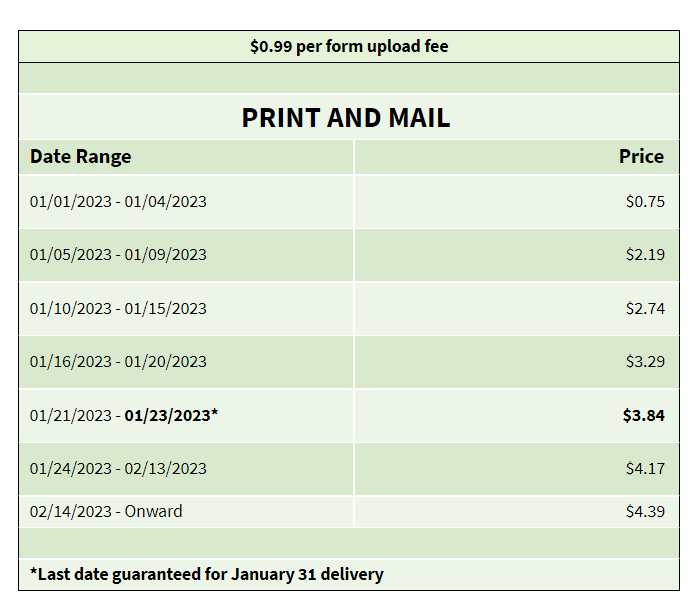
Questions and Answers
These are just a few of the questions asked in the webinar, as always, for any questions please contact Support or Sales.
- If I have a client which uses Greenshades payroll to pay their employees, will the e-filing of forms be included with their subscription?
It's going to depend on the filing type. Inherently, W-2 filing is going to be covered for all of our clients using our payroll platform. Depending on the HR package in place, it could include the 1095 filing, if you use Greenshades for that. As far as the print-mail, that is an optional service. We never know if and when our clients are going to use that, so there will still be a per form cost for the print-mail service.
- What is the timeline/deadline for 1099s where we elect for you to print and mail the forms?
The last day to submit that request, and still get that 1099 into the recipients hands by 01/31/22 date, would be January 23rd. It's usually about a week before the actual January 31st date.
- Is there a fee for Greenshades to verify employee SSN?
There is not. It is an option when you file, but there is no charge. You just have to choose that option when you are presented with that step, then Greenshades will execute the social verification. This is the same for 1099's as well.
- Is there a way to email 1099 forms to independent contractors directly from Greenshades?
Unfortunately, the email capabilities are going to be just for W2's and 1095's, but not 1099's right now.
- Will you e-file all Ohio local taxes?
For state and local, we will provide that return. The system will look at the data and let you know if there are state and local returns. As far as locals, we do not handle the e-filing with the wide amount of municipalities out there. We will provide you with the file itself and you would just need to take that to the appropriate municipality to handle the filing.
- I have always used the Greenshades Center to upload the W2's to Greenshades. Is that still a process this year?
Yes, nothing has changed on that front.
- We use GP for payroll, where do I go in Greenshades to verify SSN# early?
It's going to be part of the filing process. It won't be on-demand. When you create that formset, that filing itself, one of the first steps will be to handle that verification.
- I use greenshades for 1099 only. We are on a citrix environment (no local install), how do I get the information get from GP to GreenshadesOnline.
It's going to depend on your version of GP; because that's going to potentially impact whether we can set up a sync between Greenshades and GP. A far as Citrix, we cannot really talk to things on a security network level, that's more of a one-on-one question for our support team. But, even if there are some challenges based on version or based on network setup, to where a sync isn't available, all you would need to do is just use our Excel template process. Its a very simple to process for 1099's. We have a lot of clients who have used that process from day 1, so regardless of approach, it's going to be a very easy process.
Year-end can be stressful, Greenshades is always here to help and support you.
Don't know where to start? Check our Beginner's Guide to Year-End Forms eBook.
Questions about your specific year-end processes or forms? Contact sales or support.
Want to learn more about Greenshades? Visit go.greenshades.com and click on the resources tab to stay in the know about future events, webinars, and blogs.